Can I know whether all options on run mode are workable?
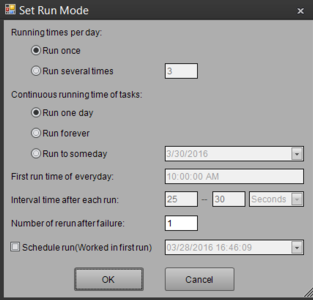

Can I know whether all options on run mode are workable?
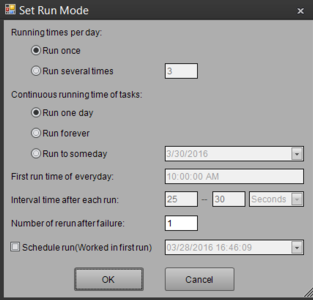
1) For Run Once, can I select the options below Continuous Running of Tasks or it is only for Run Several Times?
Question1-2. if you select Run once, of course you can select the options below Continuous Running of Tasks.
eg. if you set the setting like the below picture shows, when you click ok, the bot will run once immediately and finish running, but it is not gonna stop. after the time is 11:00 on the next day, it will run once again. by the way you can check the log information.
Question3. when you select the settings like this, when you click run, it won't run at once until the time is 03/29/2016 11:56:46
wish this is clear, you can have a try
Hi, johncfh93, we just checked, and we do not meet such a problem, so can you give us more details. like what operation are you doing? how do you set the run mode?