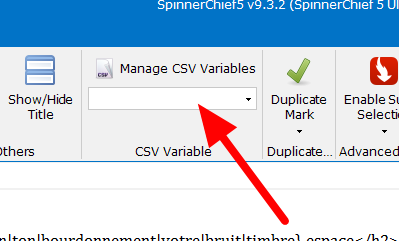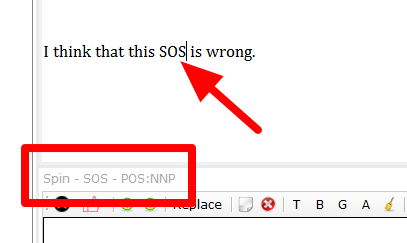Hi,
Anyone knows where the documentation is?
I need to use several functions and do several things which are not described in the tutorial videos:
- How to use and manage CSV variables?
- How to edit POS for words (ex. change POS:NN to POS:NNP)
- How to use Favsrule manager properly
- Etc.
I can't find structured information on the forum either.
Thank you.