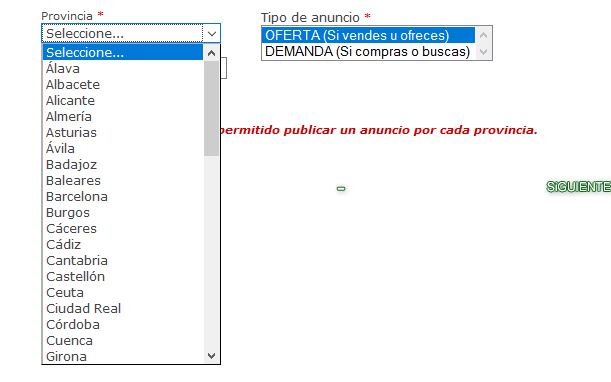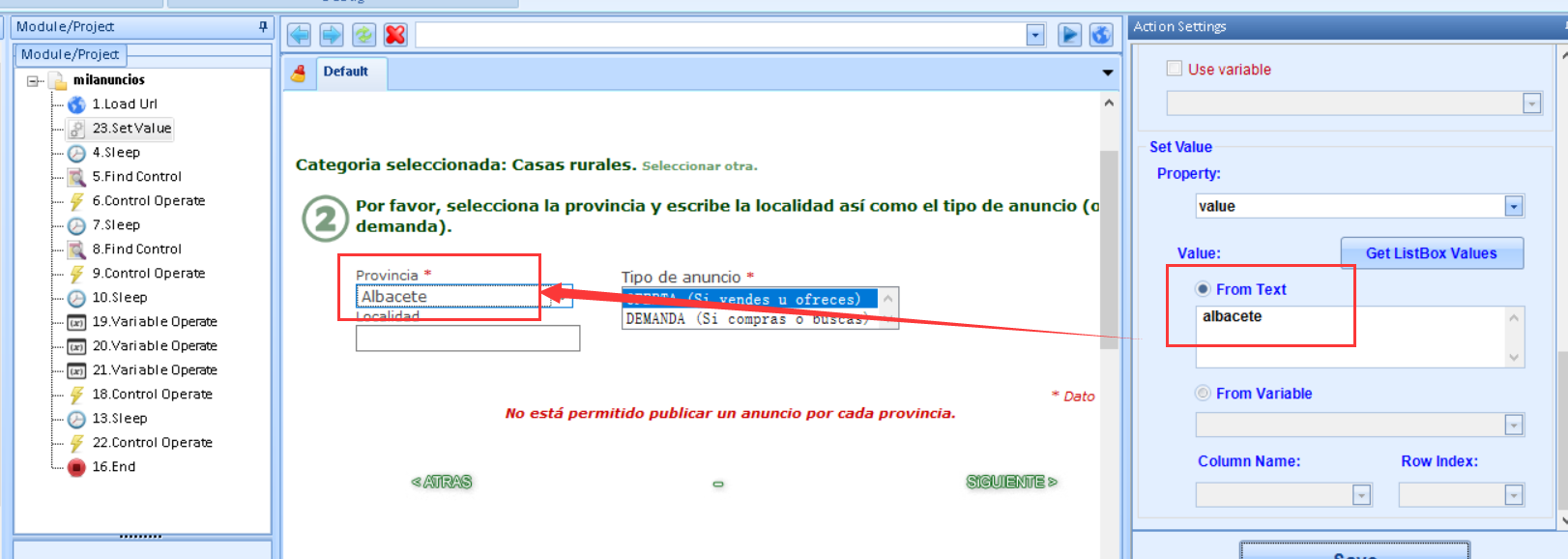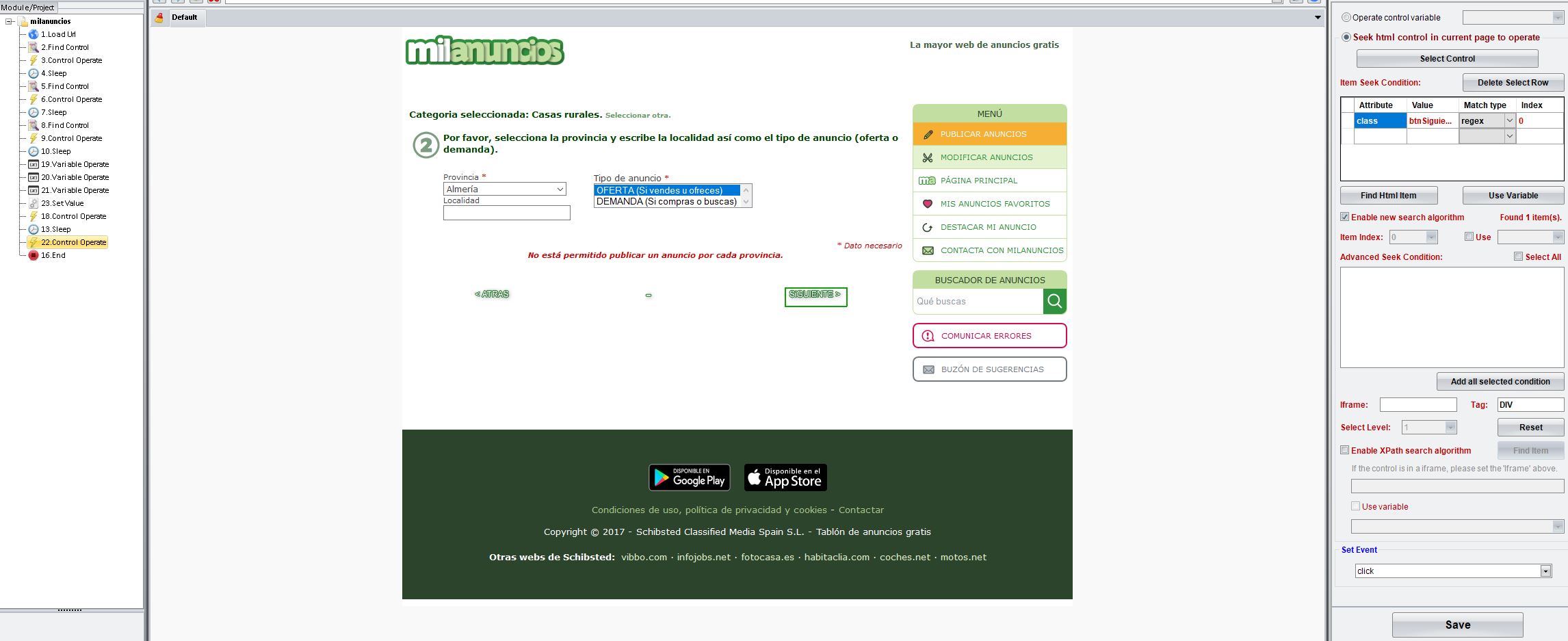I'm unable to select an option from a select tag.
I only can expand all elements in the select but no click on an option.
What's the procedure?
Here I have the project: https://mega.nz/#!ZQk3wZ5D
Antoher question is how can I click on the "siguiente" image which it's an input but triggered by javascript once select option is selected.