Operating System:Windows 10
Operating System Bit:64bit
Software Version:4.2.5
Hi, following the scrape tutorial - Operate control variable is not showing variable in the drop down control box.
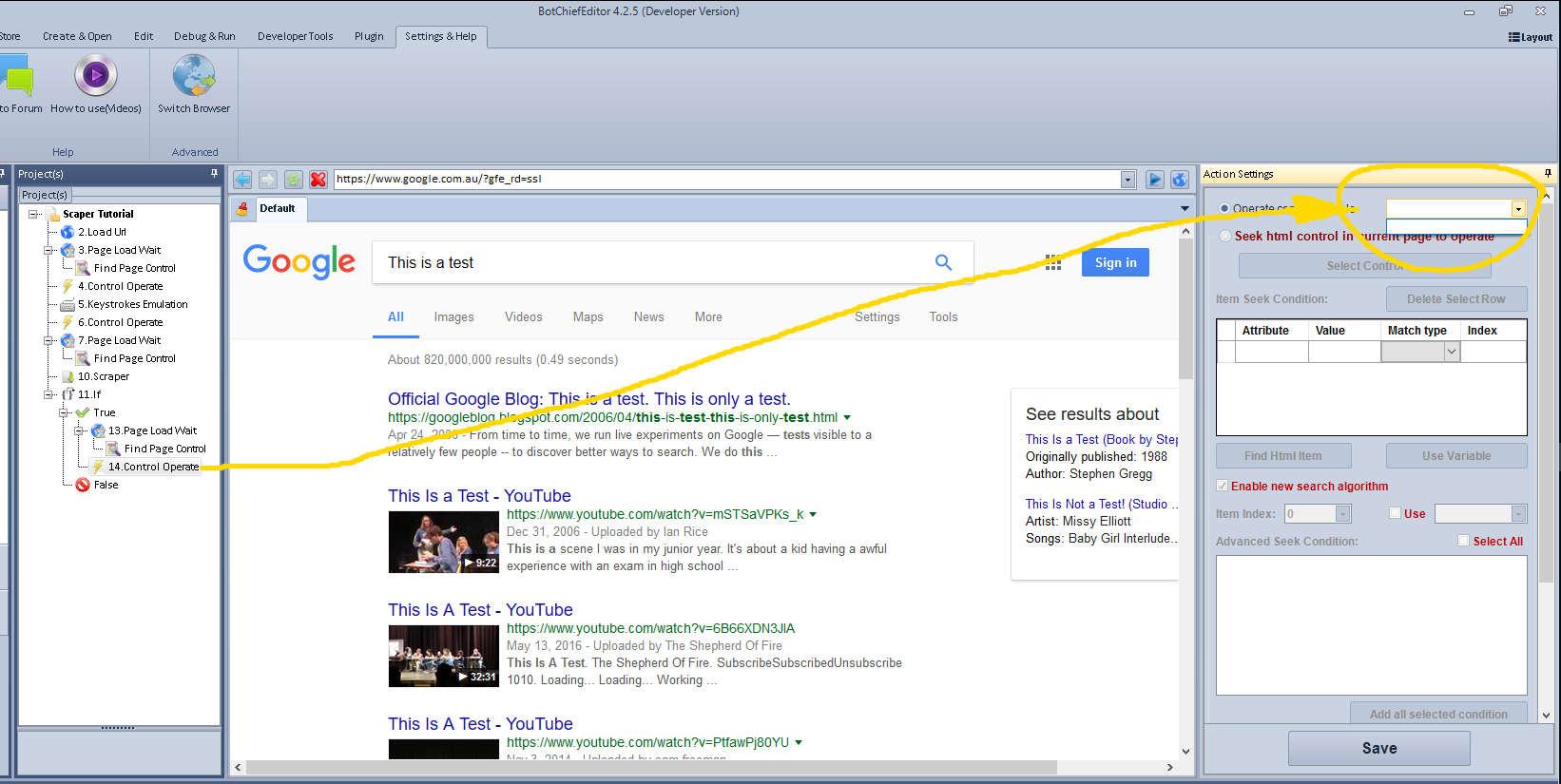

Operating System:Windows 10
Operating System Bit:64bit
Software Version:4.2.5
Hi, following the scrape tutorial - Operate control variable is not showing variable in the drop down control box.
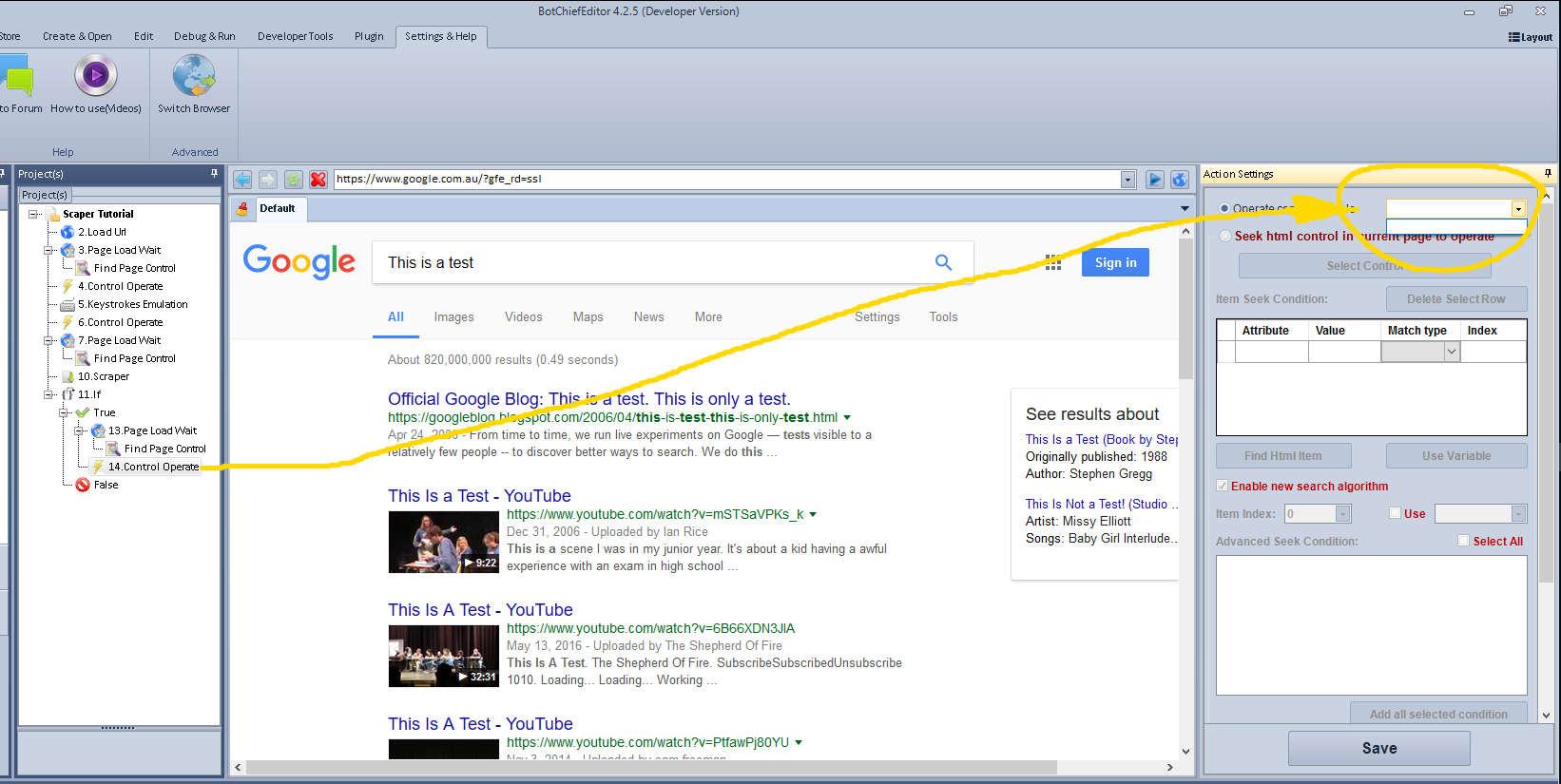
http://developer.botchief.com/actions/botchief_actions.html
Have a nice day!!!