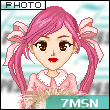If you look where most of your YouTube views come from, you will notice that most of your views don't come from YouTube search. They come from suggested videos. 25% of my views come from search, but 41% come from suggested videos. That is to say, if you can make your video appear as a suggested video, you can get thousands or even millions of views. But how?
Starting with step number 1, find a popular video in your niche.
When you make your video appear next to a popular video, lots of people will click over and watch your video. How do you find a popular video in your niche?
Here are two simple strategies that work great.
First, use YouTube search. All you need to do is search for a keyword that describes the video you wanna make. Then, keep an eye out for a video in the search results that already has lots of views. You could also look at your competitor's most popular videos. Just head over to their channel, and hit videos. Then, sort by most popular. And just like that, you get a list of their most popular videos.
Next, it's time for step number 2, create a bigger and better video.
Why is this important? YouTube published a little known research paper called, Deep Neural Networks for YouTube Recommendations. As it turns out, YouTube focuses on something called expected watch time. The higher the expected watch time, the better.
For example, let's say you just published a video about celebrating Christmas, let's call it video A. And YouTube starts to show your video in the suggested video sidebar. Well, when people click over to your video, they only watch it for 30 seconds, on average. YouTube knows that when someone clicks over to your video as a suggested video, it only gets 30 seconds of watch time. So, that video has an expected watch time of 30 seconds.
Now, let's see you create another video about celebrating Christmas, video B. This time, people watch two minutes of your video, on average. That video has an expected watch time of two minutes, four times more than video A.
And because video B has a higher expected watch time, YouTube's gonna promote it in the suggested video sidebar. So, as you can see, to show up as a suggested video, your video needs to keep people watching. And to keep people watching, you video needs to be awesome.
YouTube's data shows that if you lose someone's interest in the first 15 seconds, they're gonna click away and watch something else. So, you need to create an awesome video intro to grab their attention in this 15 seconds. I started my video off with something that would grab people's attention. And because my intro grabs people's attention, they keep watching.
Next, create a longer video.
Last year, I analyzed over a million YouTube videos to understand how YouTube's search engine worked. And we found that long videos crush short videos.
Let's move onto step number 3, optimize your video.The main goal is to show up as a suggested video next to a popular video.
So, how you optimize your video for suggested videos?
It's simple, copy your competitor's keywords.
YouTube's Creator Academy says that when your video's metadata matches the video someone's watching, you're more likely to show up as a suggested video.
First, say your keyword in your video, this is a big one. You've probably noticed that YouTube can understand what you say in your video. It's not perfect, but in my experience, they understand about 90 to 95% of the words you say in a given video. And when YouTube hears your target keyword in your video, it helps them understand that your video is about that topic.
Next, you use that same keyword, or a variation of it, in your title.
Now that you've optimized your title, it's time to optimize your description.
Specifically, check out your competitor's description, and use the same keywords they use.
Finally, copy your competitor's tags. To do this, you'll need to look at your competitor's tags in the source code of the page. Then, just use a few of these tags in your video.
And because of my video's title, description, and tags matched this popular video so well, I consistently show up as a suggested video next to that video.
The suggested video is a powerful way to get more YouTube views. Improving your CTR is a way to double, triple, or even quadruple the number of views that you get from suggested videos. CTR stands for click through rate. And it simply means, of all the people that see your video, how many actually click on it? And needless to say, the higher CTR, the more views you'll get.
For example, let's say that your video shows up next to a popular video as a suggested video, and 5% of the people watching that popular video click over to your video. That's great, but if you could increase your CTR to 10%, you'll double your views without needing to do anything else.
First, log out of YouTube, or open an incognito window in Chrome. That way, your viewing history won't affect what you see. Next, visit the popular video you wanna show up next to. And take a look at the thumbnails in the suggested video sidebar. Finally, create a thumbnail that's different from those thumbnails. For example, I noticed that most of the suggested videos next to this video use the same colors, red, orange, and white. So, I made the main color of my thumbnail green. That way, it really stands out. I also realized that most of the thumbnails didn't show anyone's face. Instead, they use mostly texts, screenshots, and visuals. Now, I knew that there were studies out there that found thumbnails with human faces get clicked on the most. So, I made sure to include a shot of me from the video in my thumbnail.
In the end, I have a thumbnail that really stands out. And because it stands out, it has a super high CTR. And thanks to that high CTR, my video gets thousands of extra views every single month, views that I wouldn't get if my thumbnail blended in.
The amount of work above is huge, so I recommend using Youtube automation tools.
One of them that I'm using is Tube Assist Pro. The biggest advantage of the automation tool is that it can work 24 hours a day, 365 days, and without errors. Some repetitive basic work can be safely handed over to the tool for execution. This is a world full of competition. We should know how to liberate ourselves from boring work, so as to use this time to improve ourselves and avoid being eliminated by society.
And I hope my answer helps show you how to get more views on YouTube.