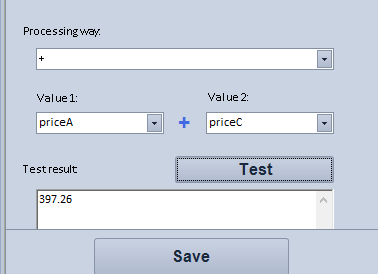1 # Dare_odeneye 2017/8/10 0:19:58Hi i am looking to make a bot with a calculator.
Hi i have "Scraped" information from a sight into a variable table.
this scrapped information are numbers
does anyone know how to make a bot that takes the numbers from the variable table and put them into a calculator
Thank you
I did not understand your message completely. You have numbers saved in the table. Do you want to summarize these numbers? Or do you want to take these numbers and enter into a field on a web page?
What means "put them into a calculator"? Could you explain this in more detail?