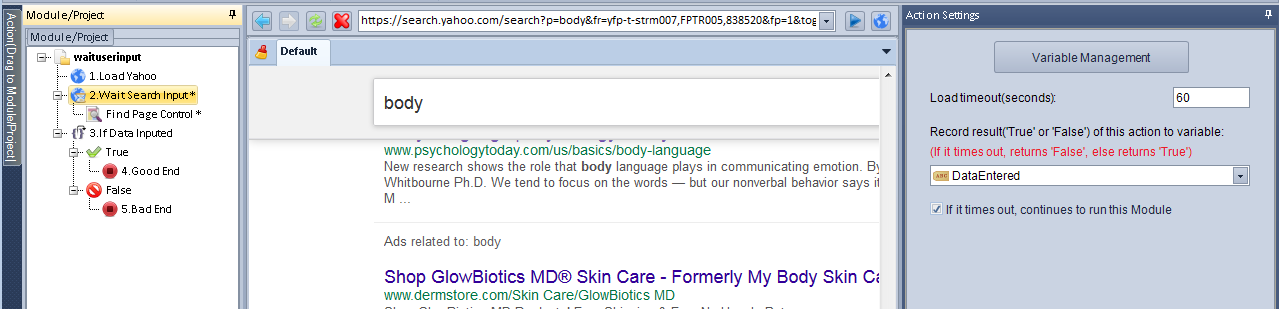I searched the forum and videos and didn't see a solution. I want to pause my module and allow a user to manually fill out a lengthy form and click the submit button. Then the bot will resume on the next page load. Is this possible?
I've tried to do a wait loop that will search for an element that will display on the next page after a user clicks submit. However the loop is breaking and closing the module I'm assuming because it can't find the element.
I could also recreate the form the the bot's forms then put the results into variables then use set value on the actual form page and have the bot click submit. I rather not do this because of the 20+ form options a user may only want to change 2 or 3 of them so Id hate to have to force them to fill out a complete form at the beginning just to pass those variables to the actual form.
Hope this makes sense.