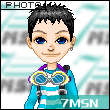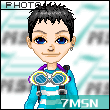4 # digall 7/6/2016 9:22:35 AM1)Also for manual captcha solving it is using mouse emulation for recaptcha V2 which make it difficult to work with another program. I can't work on other program while the bot is running. I haven't emulated anything other than default recaptcha solving.
2)Manual recaptcha solving is not working without debug mod enabled. Whenever i disable debug mode and let it run hidden then captcha image is broken and mouse emulation might as well not working as task is always failed. Random mouse clicks on top left corner are what i see in this case.
1. For mouse emulation command, it is needed to control your mouse to do the operation just like the real people did, so you cannot do any other operation when it is running. But you can install a VPS to run it, and it still can run when your close your remote desktop.
2. You need to enable the debug mode, when it is running, it needs to stimulate your mouse to click the captcha image.