Operating System:Windows 8.1
Operating System Bit:64bit
Software Version:3.5.5
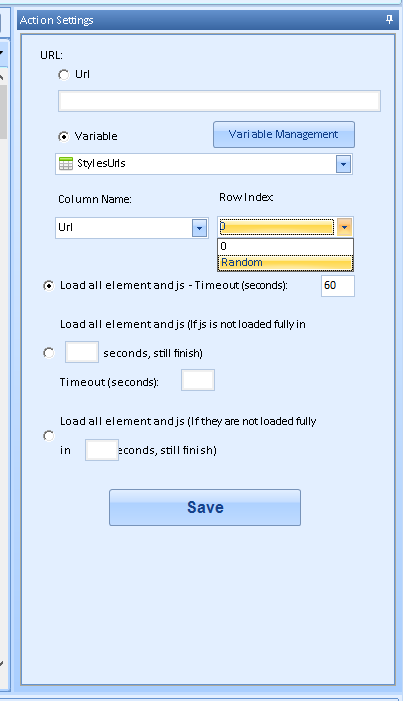
Select Random and click Save. After click on another Action in module and return to Load Url Row Index shows 0.

Operating System:Windows 8.1
Operating System Bit:64bit
Software Version:3.5.5
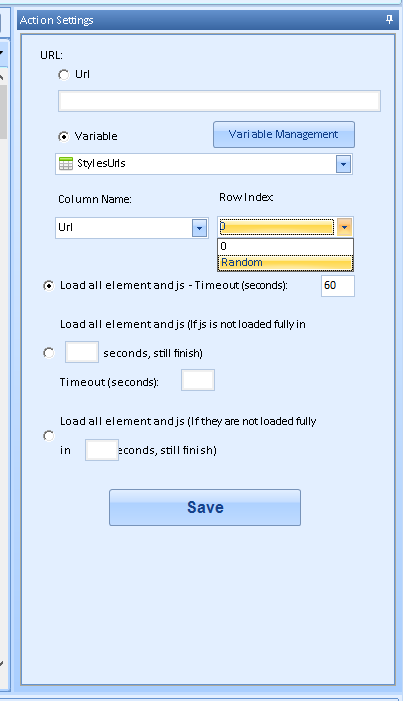
Select Random and click Save. After click on another Action in module and return to Load Url Row Index shows 0.
Hi, Can you tell me whether you can use it normally or not?If not ,please feel free to contact us.
Hi, Can you tell me whether you can use it normally or not?If not ,please feel free to contact us.