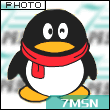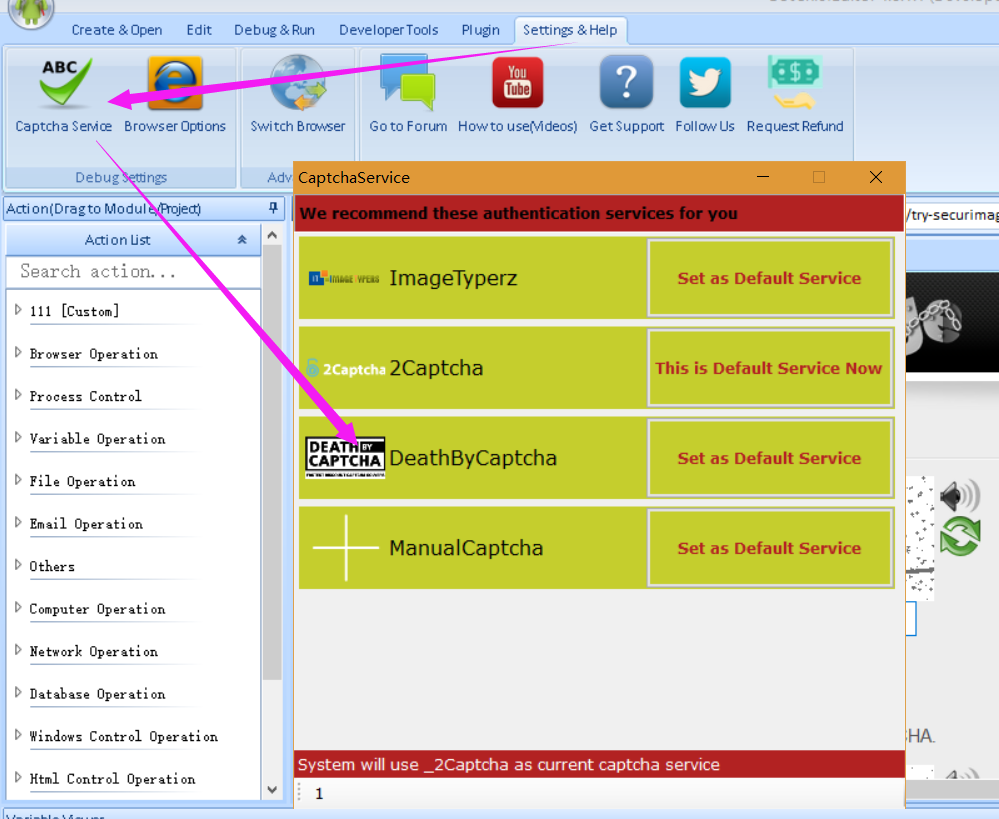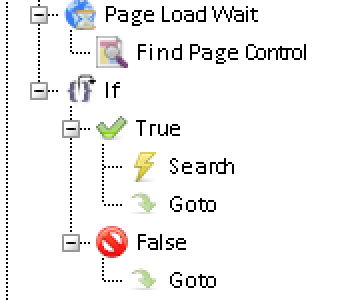Hi there,
I am having issues to solve a Captcha, check the exemple below:

There is no API it's only a url when you refresh it generates another captcha, the format is like this:
/captcha/CaptchaSecurityImages.php?width=83&height=33&characters=5
Possible characters: 23456789bcdfghjkmnpqrstvwxyz
Length: 5
Is there any way to solve this ?
Thanks