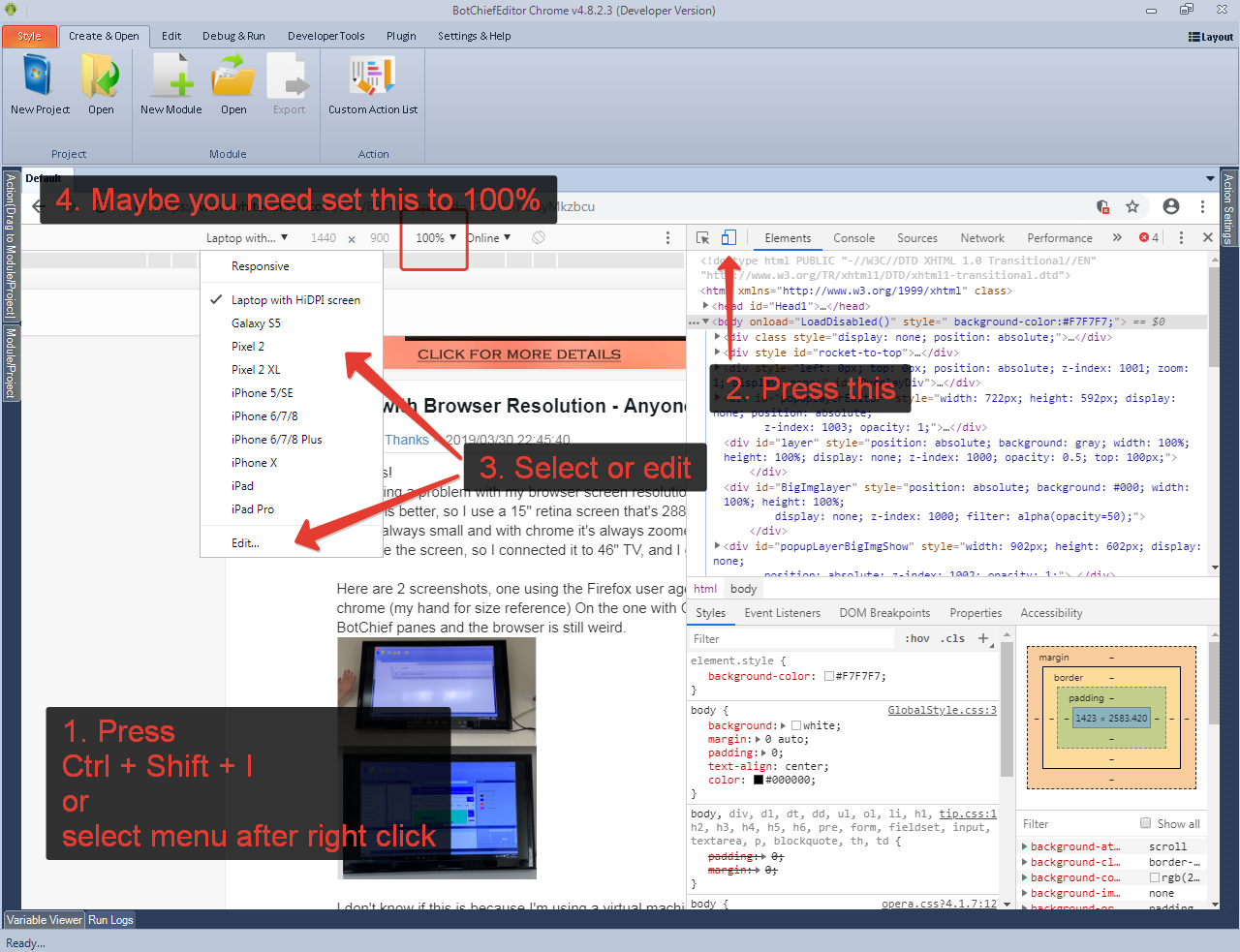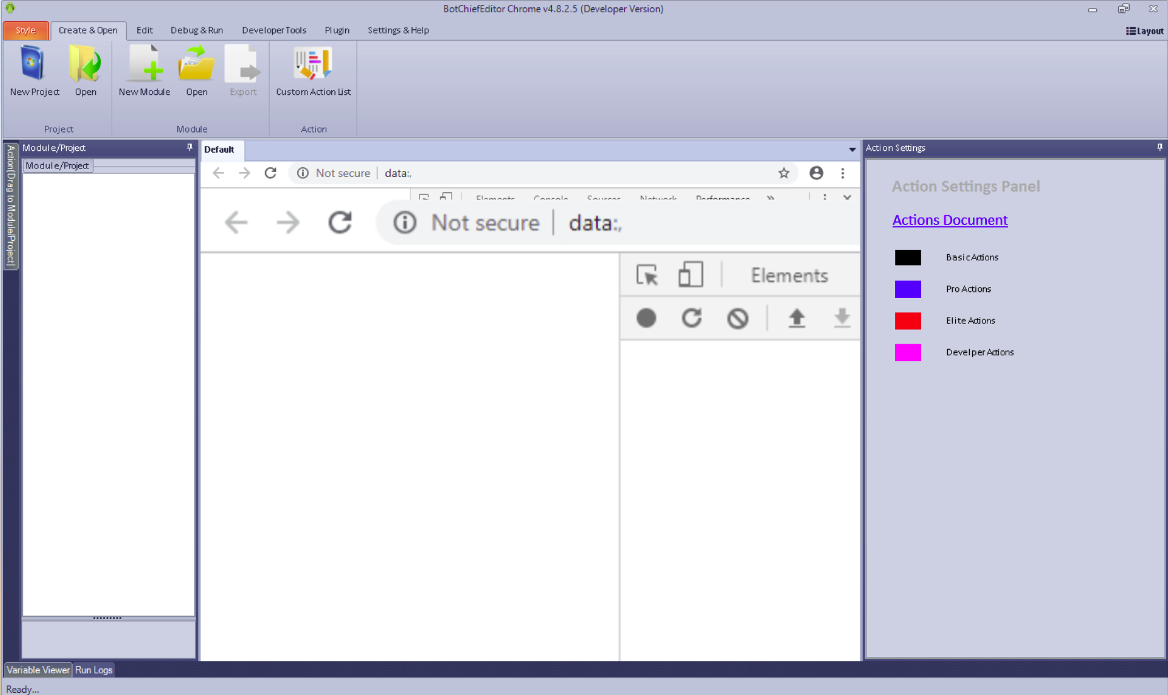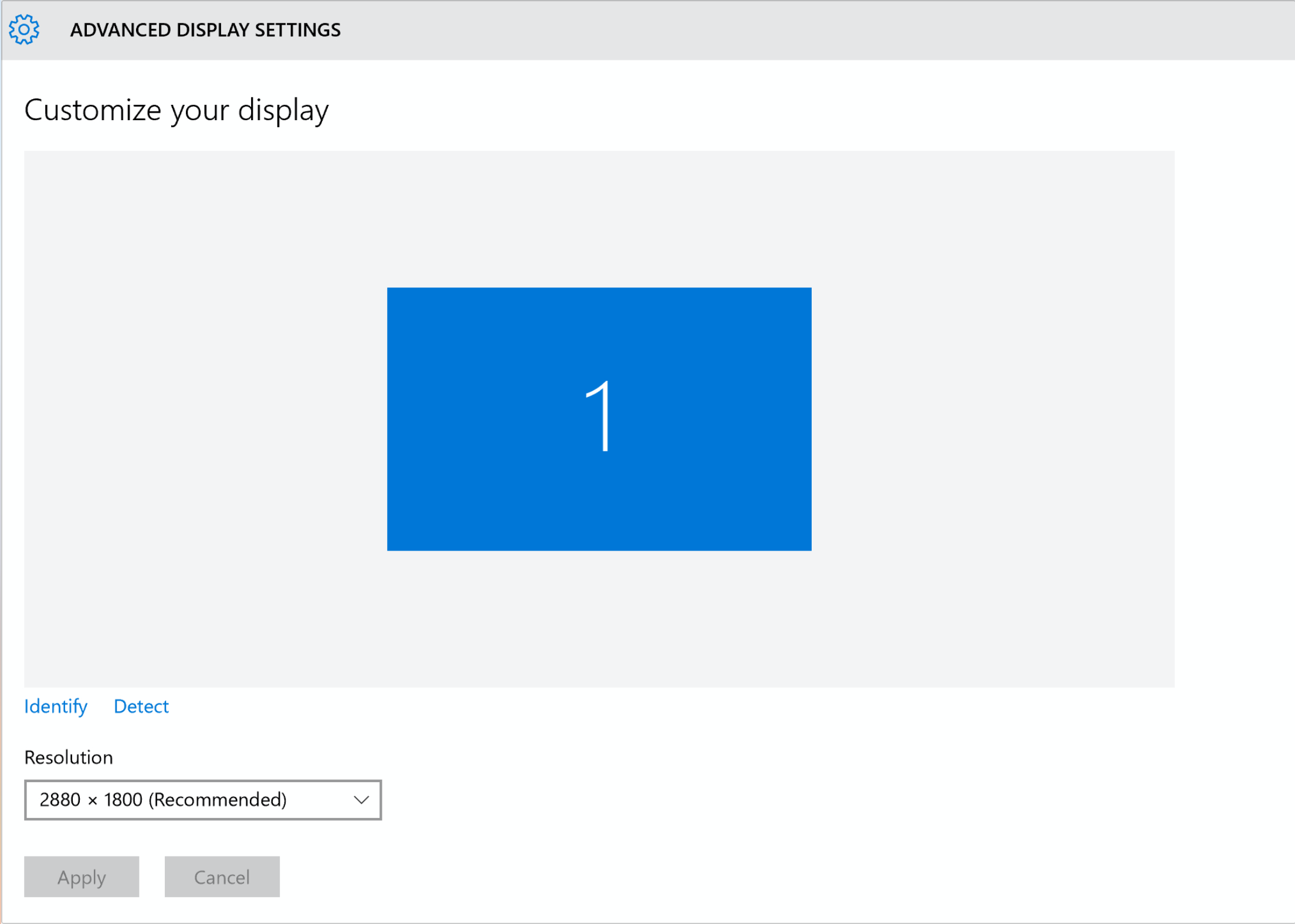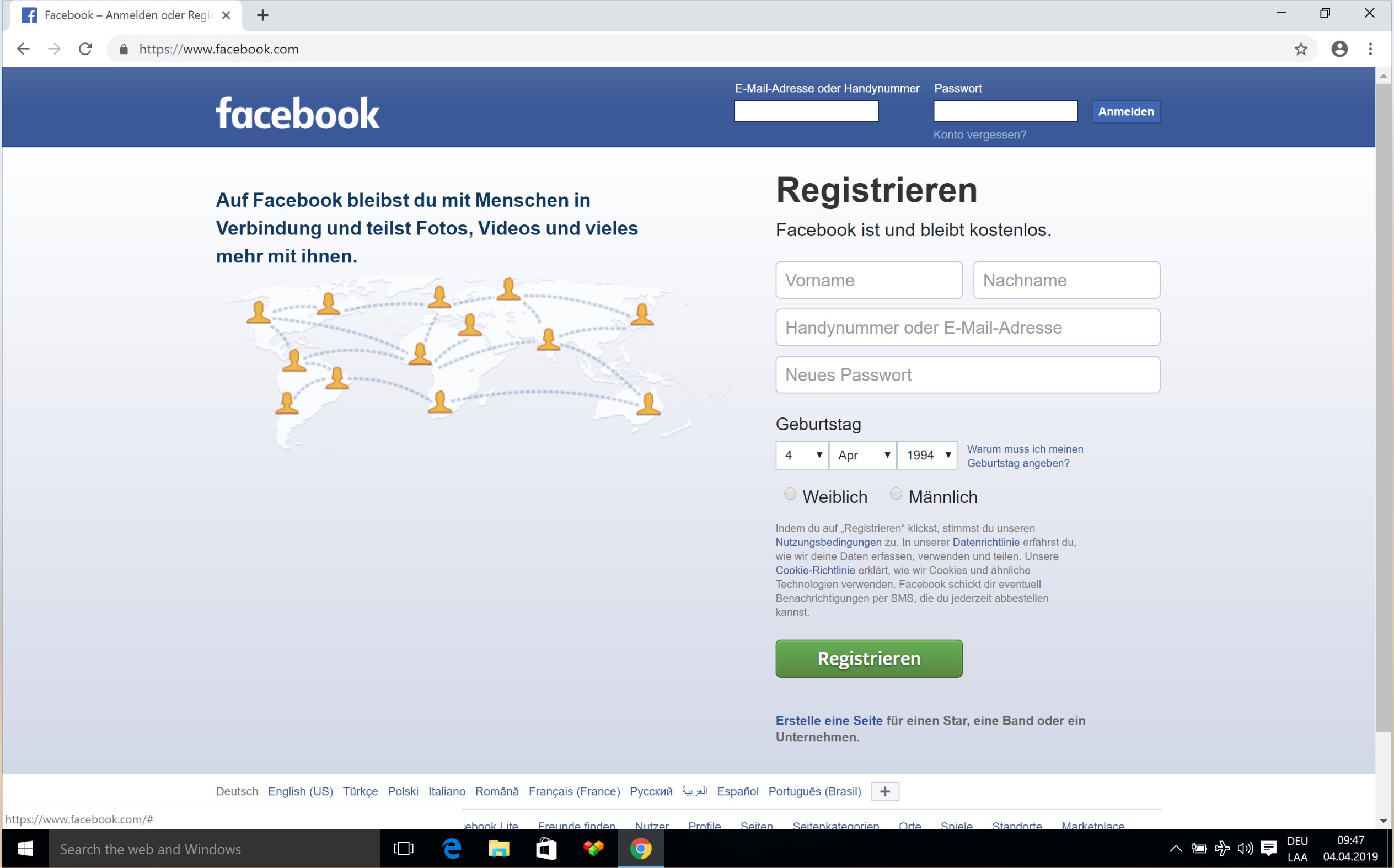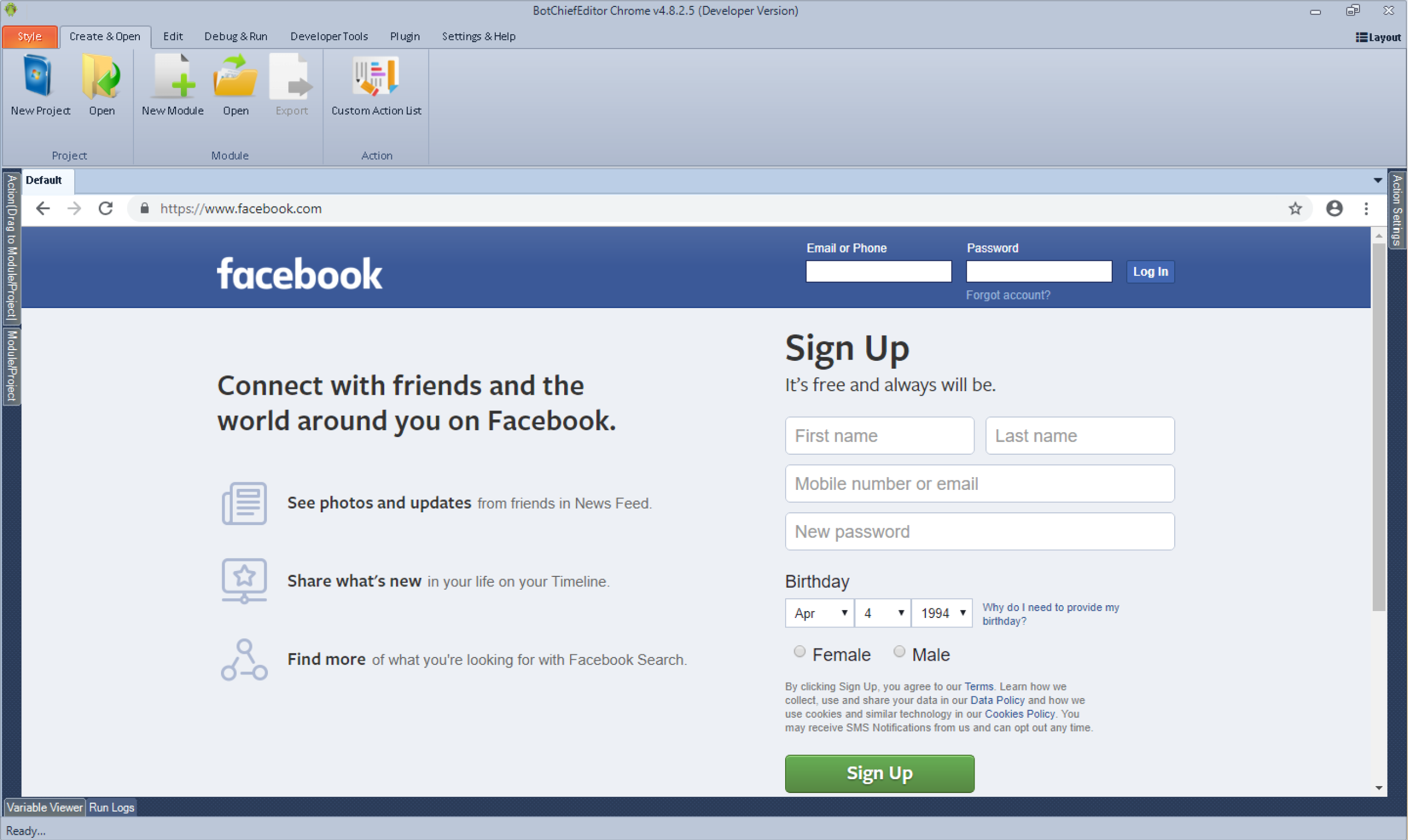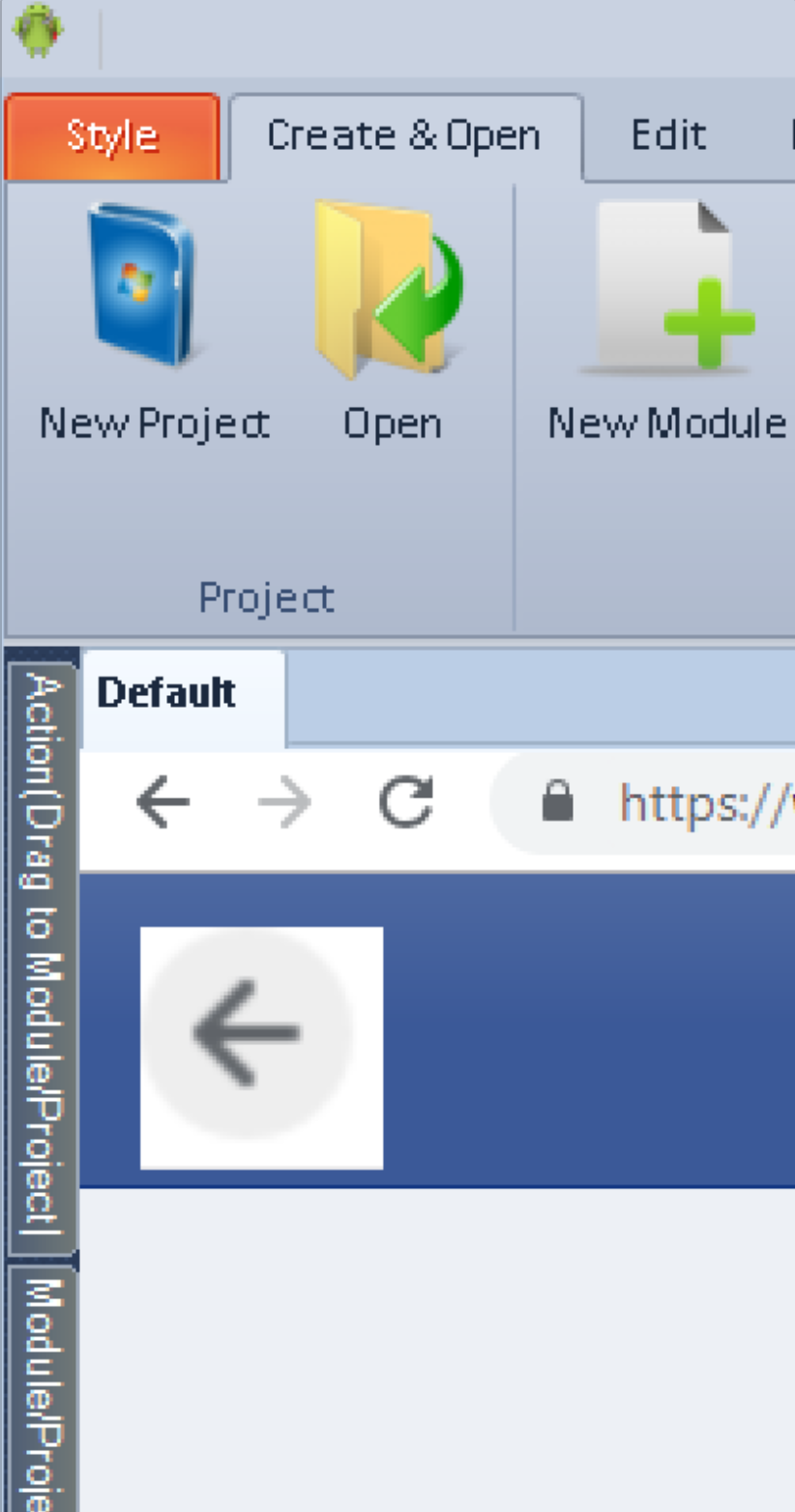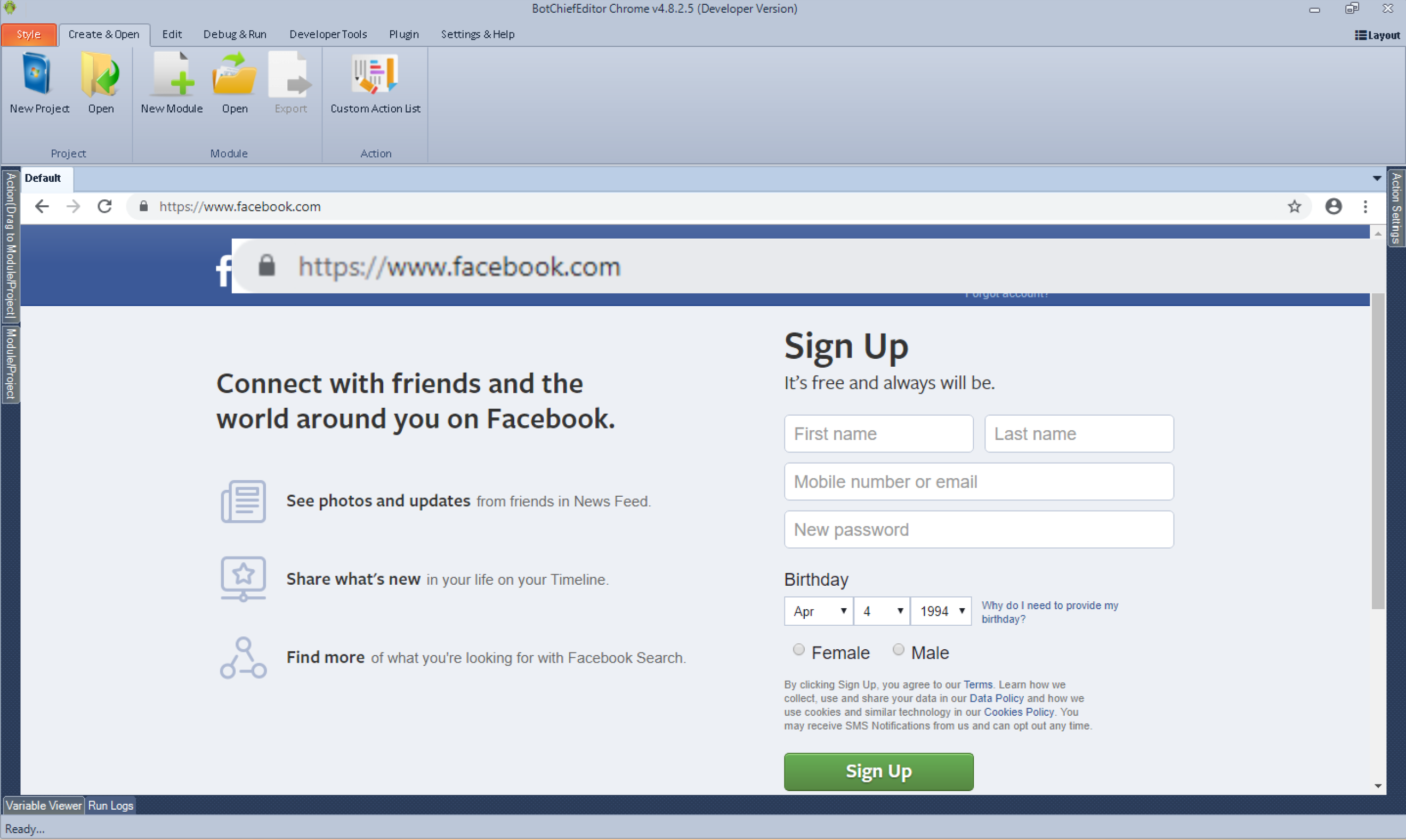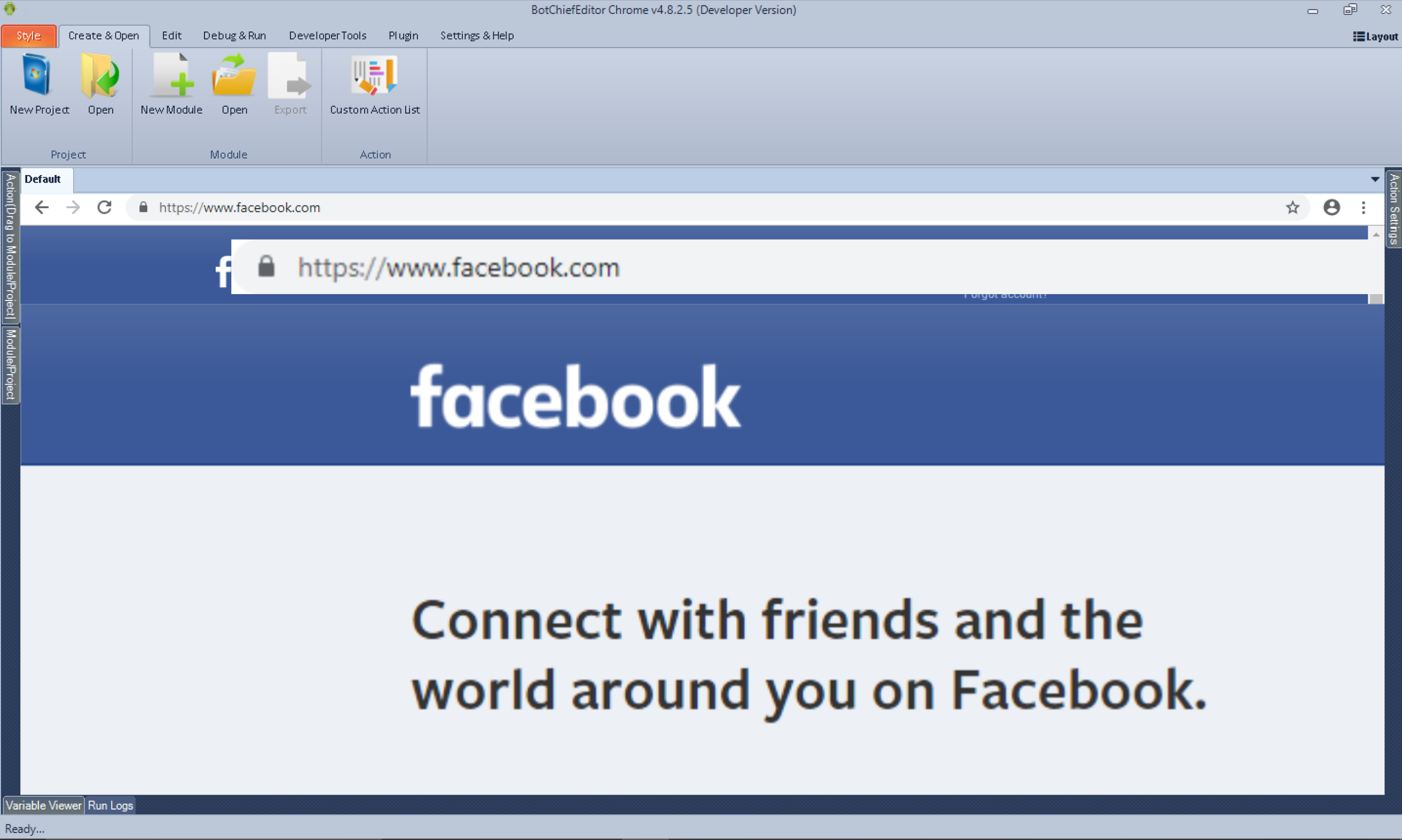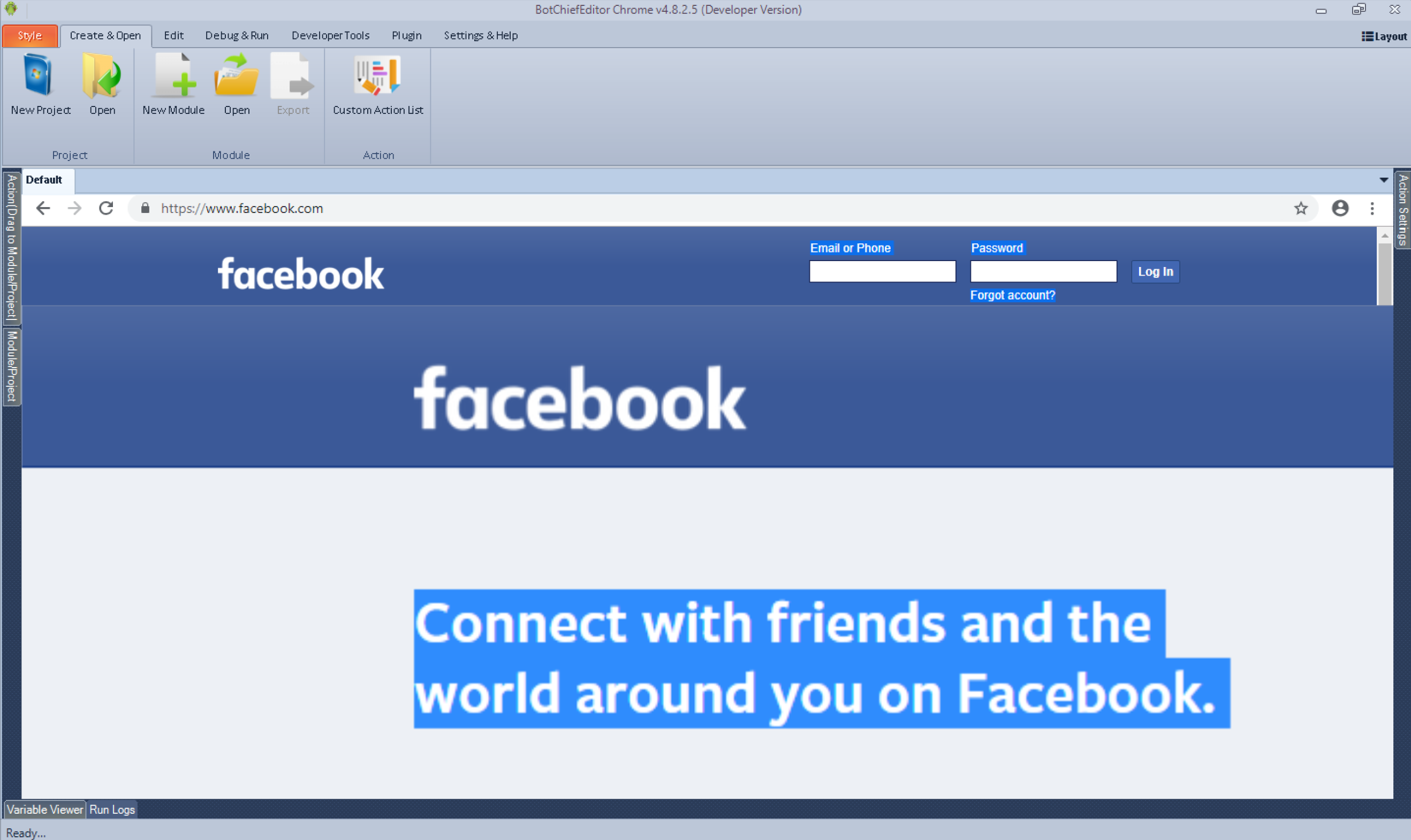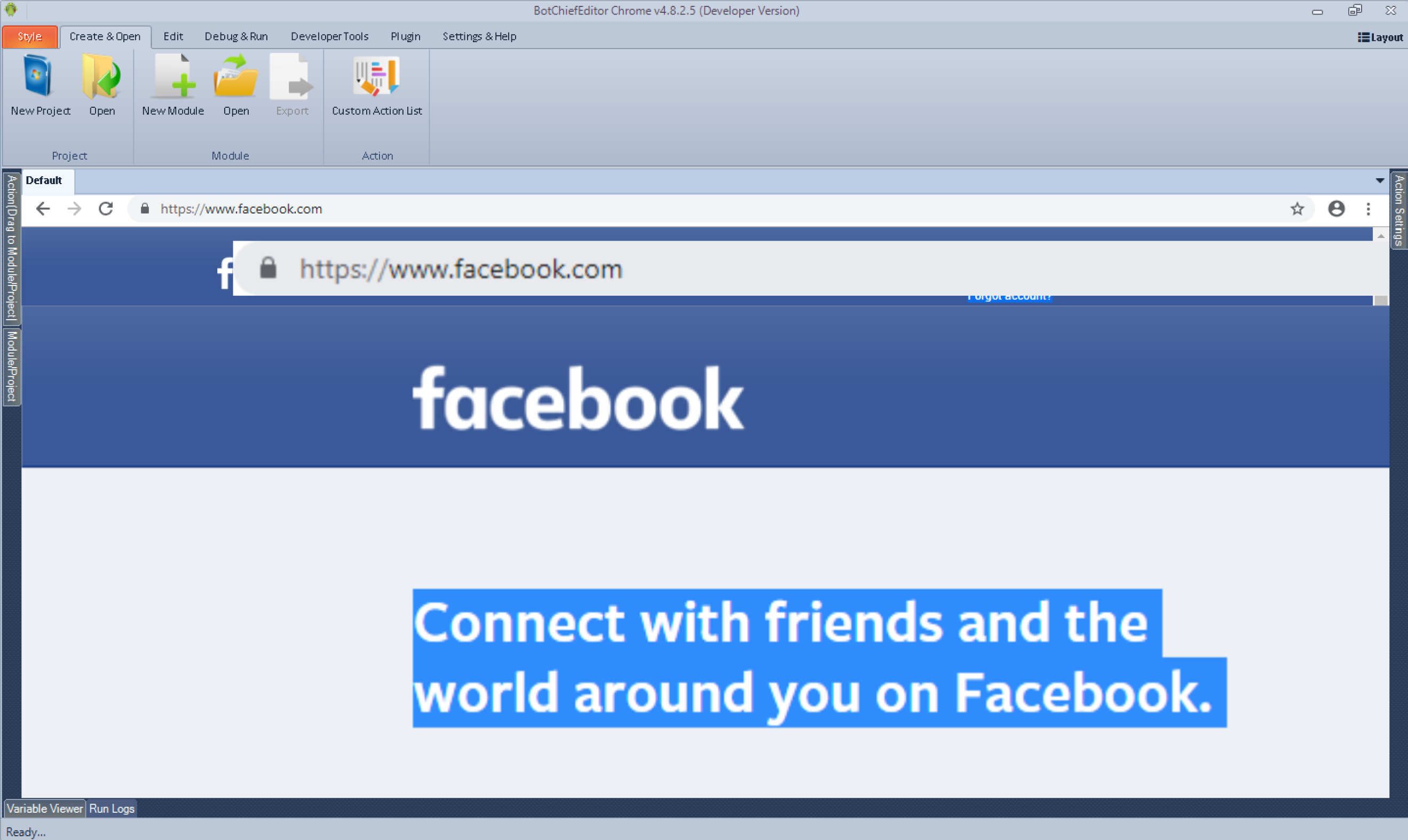Hi Guys!
I'm having a problem with my browser screen resolution. I know it says that a big screen is better, so I use a 15" retina screen that's 2880 x 1800 and the browser size is always small and with chrome it's always zoomed in (crazy big). I thought it could be the screen, so I connected it to 46" TV, and I got the same result.
Here are 2 screenshots, one using the Firefox user agent and the other with chrome (my hand for size reference) On the one with Chrome I even unpinned all BotChief panes and the browser is still weird.
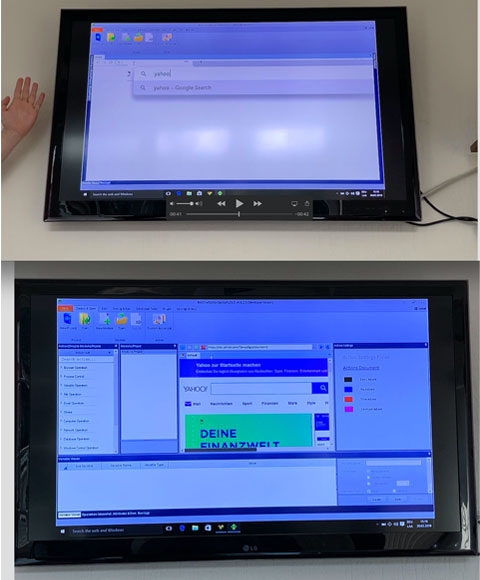
I don't know if this is because I'm using a virtual machine, I use Parallels Desktop, if this is it, can someone guide to a solution?
Thanks and happy Bots!