Hi,
This happened to me the first time i isntalled the software 2 or 3 weeks ago.
Now, it happens again.
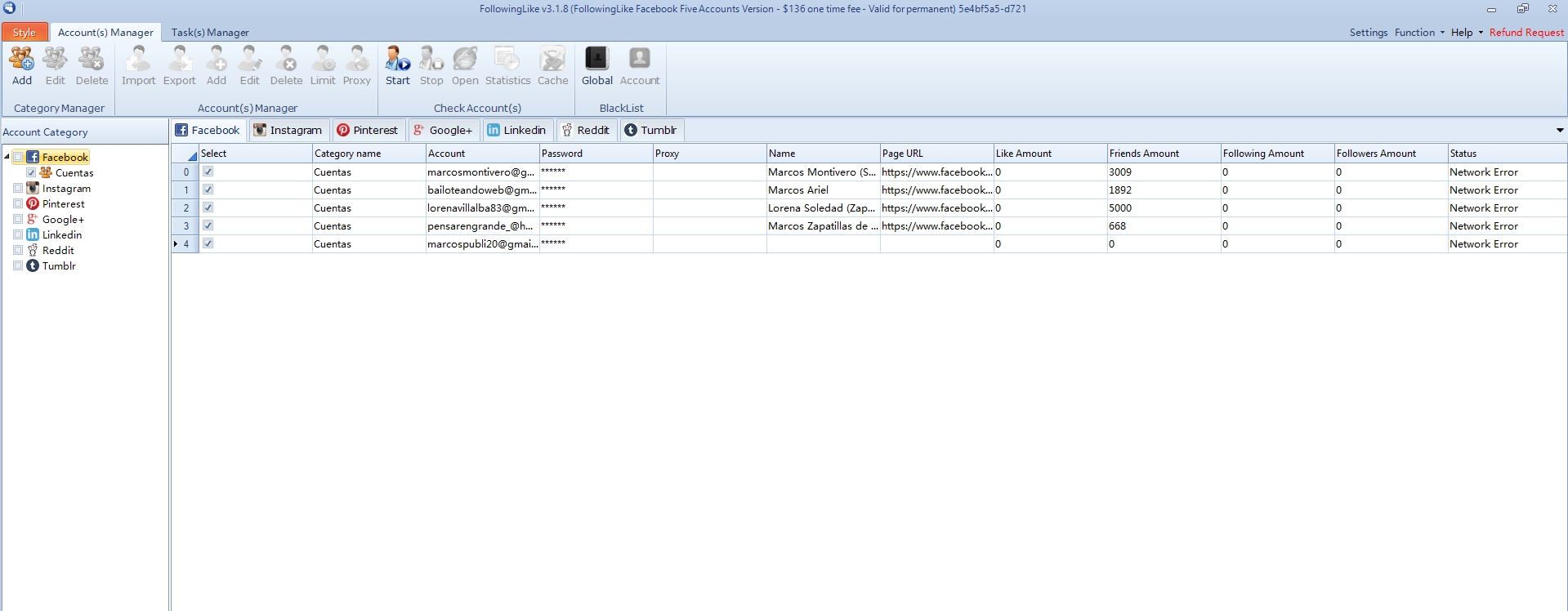

Hi,
This happened to me the first time i isntalled the software 2 or 3 weeks ago.
Now, it happens again.
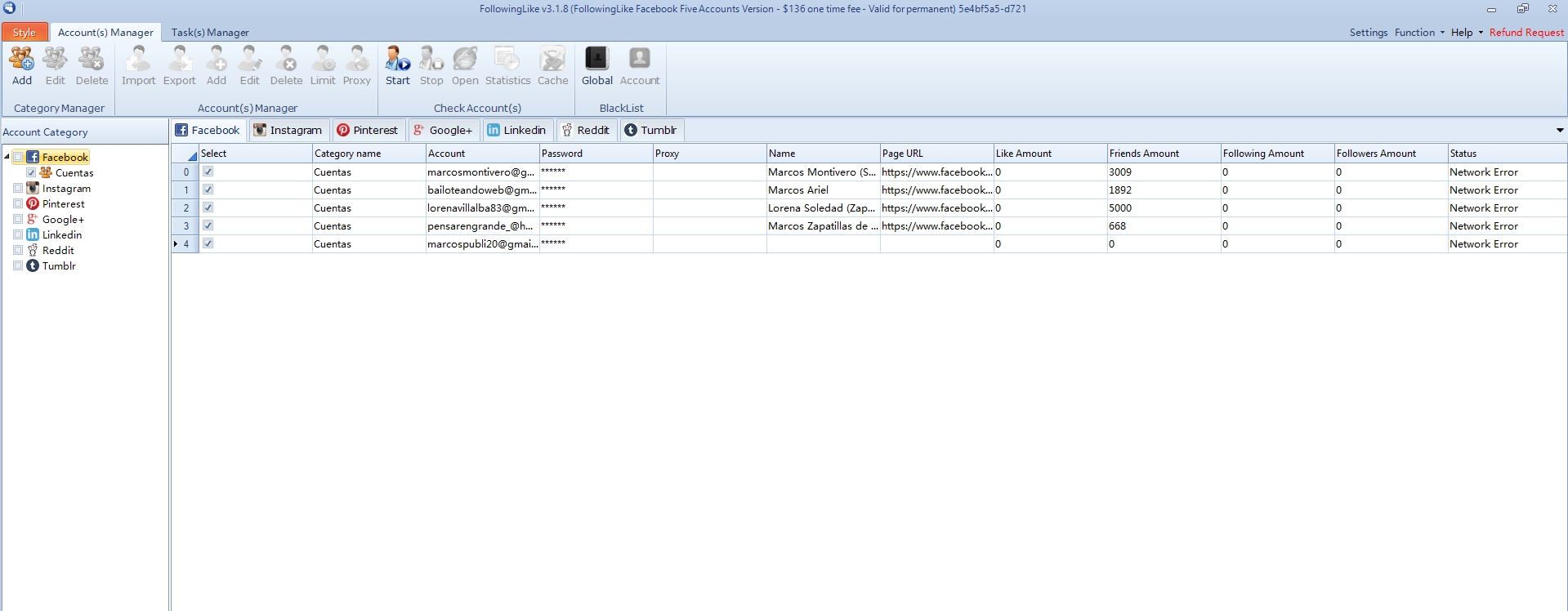
Click Cache button first, then click Start button to re check the status of your account. Sometimes because of some network issue, software cannot get your account information immediately, but at this time, you can re click Start button to check it again.
Let me know if it works.

It doesnt work. My network is working really fine (i tested and i have video conferences all the days).
I see I still can post with my account even after cleaning the cache.
So, if I can post anyway, what is the function of the "check accounts" section ?
And why I can′t post with my last account added (marcospublis20 gmail)?
Sorry for the late reply.
From the screenshot you share to me, software successfully scrapes the number of friends you have. Which means it can work. About why the status is network, it should be related to your current network. So software does not update the status soon.
If you cannot make sure what the issue is, we can arrange a time, and help you check it via remote control.
If you can send the post with the account, which means your account is normal. Check account function is to check if your account can login in normally.
You can submit your question to this platform:
http://support.whitehatbox.com/