When i try to connect to ftp and i get this error: "the path is not a legal form"
As ftp directory i used:
- /xxx.COM/wp-content/
- /xxx.COM/wp-content
For local directory :
- D:\Work\xx\yy\Upload to ftp
- D:\Work\xx\yy\Upload to ftp\
Still nothing

When i try to connect to ftp and i get this error: "the path is not a legal form"
As ftp directory i used:
- /xxx.COM/wp-content/
- /xxx.COM/wp-content
For local directory :
- D:\Work\xx\yy\Upload to ftp
- D:\Work\xx\yy\Upload to ftp\
Still nothing
After the test run, I received an error "550 Access Denied". At the same time everything works fine in FileZilla.
Someone from the developers can tell what to specify in this section of the settings? I tried different settings, but could not succeed.
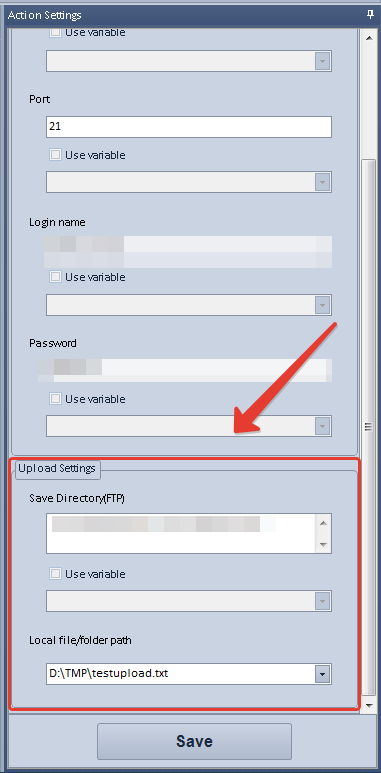
@lorand
Please only enter the directory name in FTP filed. No need to add your server address.
Let me know if it works.
It might be an authorization settings problem from ftp. Please go to edit the settings in FTP, then check if it works.
It might be an authorization settings problem from ftp. Please go to edit the settings in FTP, then check if it works.
Can you take a screenshot that you need to specify the data in the place that I highlighted in the screenshot?