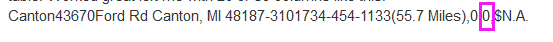|

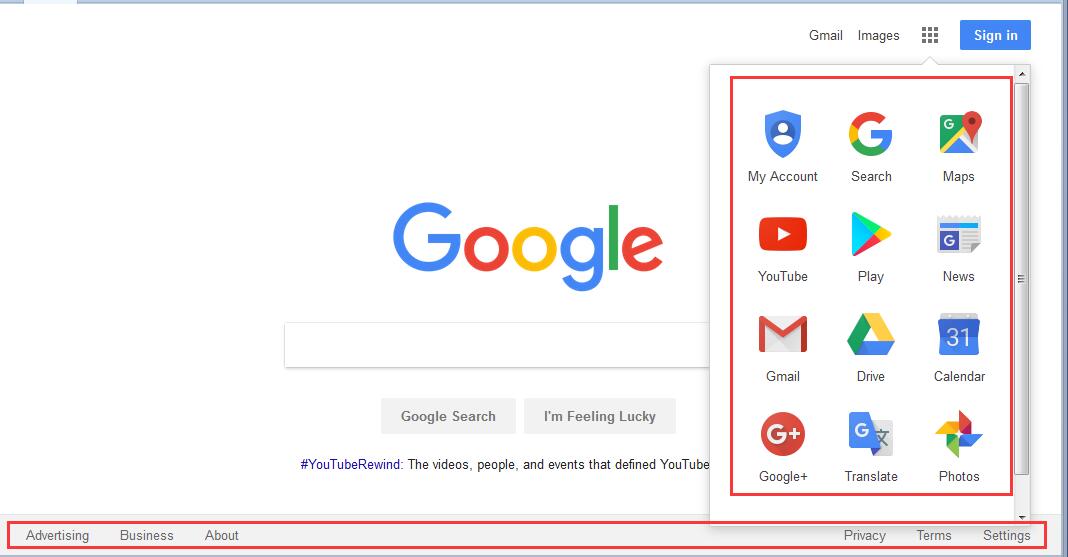
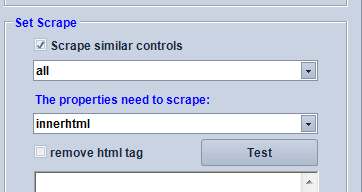
We have created a simple module for you, and the value it scraped out has included some html code, please go to edit it by yourself.
/editor/attached/file/20161209/20161209050044_0395.dat
If there is still problem for it, please go to search some video to view first. I think it will be helpful to you.
Thanks very much exactly what I needed to get me pointed in the right direction. I am having a bit of trouble with the table loop on a different section of the program though. In addition to using your method I added in routines to strip all of the html from the final table. Worked great left me with 20 or so columns like this:
Canton43670Ford Rd Canton, MI 48187-3101734-454-1133(55.7 Miles),0,0,$N.A.
the 2nd zero represents my SaleableQTY which is what I am working with on this table loop. I made a table loop with an if statement. If FinalTable Equals 0 then
Variable Operate Delete the first row from the table.
Now the problem:
The loop works fine for about 10 rows then it throws a false. I wrote the table to a file so I could verify the position and characters were right here is the results it did not delete:
Canton
43670 Ford Rd
Canton, MI 48187-3101
734-454-1133
(55.7 Miles),0,0,$N.A.
Allen Park
3100 Fairlane Dr
Allen Park, MI 48101-2870
313-768-0064
(56.2 Miles),0,0,$N.A.
Westland
35401 Warren Rd
Westland, MI 48185-6590
734-728-4444
(57.2 Miles),0,0,$N.A.
Dearborn Heights
26650 Ford Rd
Dearborn Heights, MI 48127-2841
313-565-0404
(57.6 Miles),0,0,$N.A.
Dearborn
15901 Ford Rd
Dearborn, MI 48126-2800
313-336-5000
(59.1 Miles),0,0,$N.A.
Livonia
29451 Plymouth Rd
Livonia, MI 48150-2112
734-793-0637
(59.8 Miles),0,0,$N.A.
West Livonia
20100 Haggerty Rd
Livonia, MI 48152-1087
734-953-6620
(63.6 Miles),0,0,$N.A.
Farmington Hills
30020 Grand River Ave
Farmington Hills, MI 48336-4722
248-476-1808
(65.5 Miles),0,0,$N.A.
Novi
27100 Wixom Rd
Novi, MI 48374-1115
248-374-1282
(66.9 Miles),0,0,$N.A.
Jackson
1076 Jackson Xing
Jackson, MI 49202-2039
517-788-3900
(67.5 Miles),0,0,$N.A.
if I create a 2nd if it deletes a few more but still doesnt clear the whole table. Is this a possible bug? Also thanks so much for your time. I own other bot makers and I love this one compared to those. I just wanna get this part fixed cause its a vital part of the bot I am making.
What I am trying to do is find available products and if they are found on row 1 email to op and if they arent found on the 1st row delete the row.