I bought the following like app for instagram and i cannot figure out how to use the basic functions. the video explaining it is out dated.
i need to follow, unfollow, comment. this is proving very difficult and i need accurate directions or a video

I bought the following like app for instagram and i cannot figure out how to use the basic functions. the video explaining it is out dated.
i need to follow, unfollow, comment. this is proving very difficult and i need accurate directions or a video
Follow task: Please do as the below photo shows.
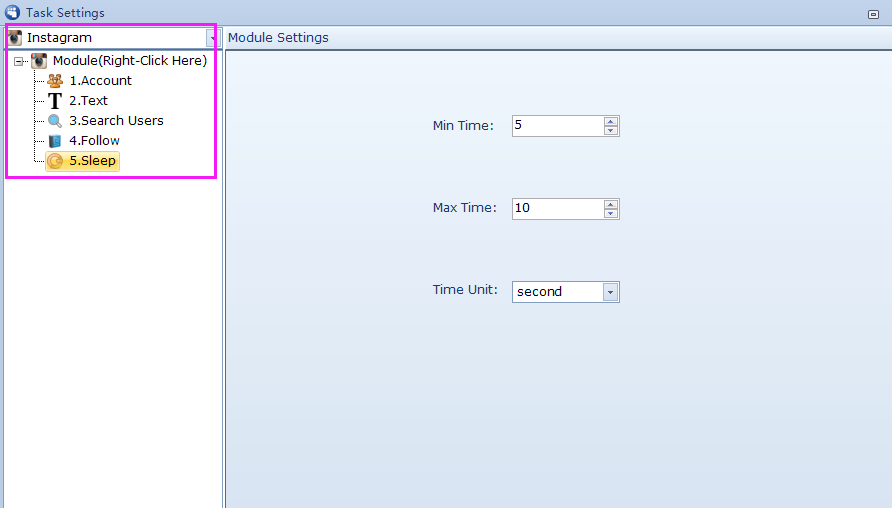
Explanation of each module: Account---The account to run the task. Text---Use keyword to search user. Search Users---Search user by the keyword on the Text module. Follow---Follow the searched out users on Search User module. Sleep---After finish following someone, you can sleep this task for a while.
Comment task: Please do as the below photo shows.
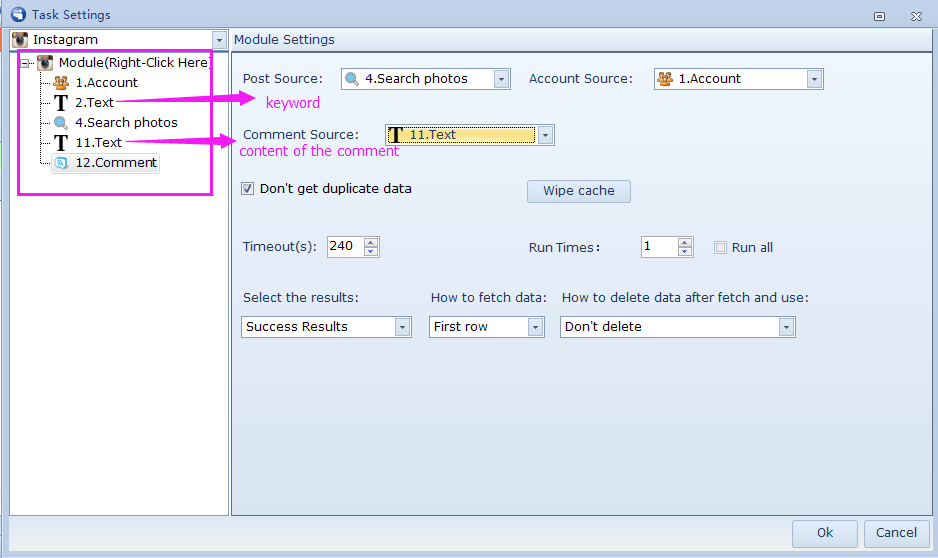
Explanation of each module: Account---The account to run the task. 2. Text---Use keyword to search photos. Search photos---Search photos by the keyword on the Text module. 11. Text---The content of the comment. Comment---Comment the searched out photos on the Search photos module.
Unfollow task: Please do as the below photo shows.
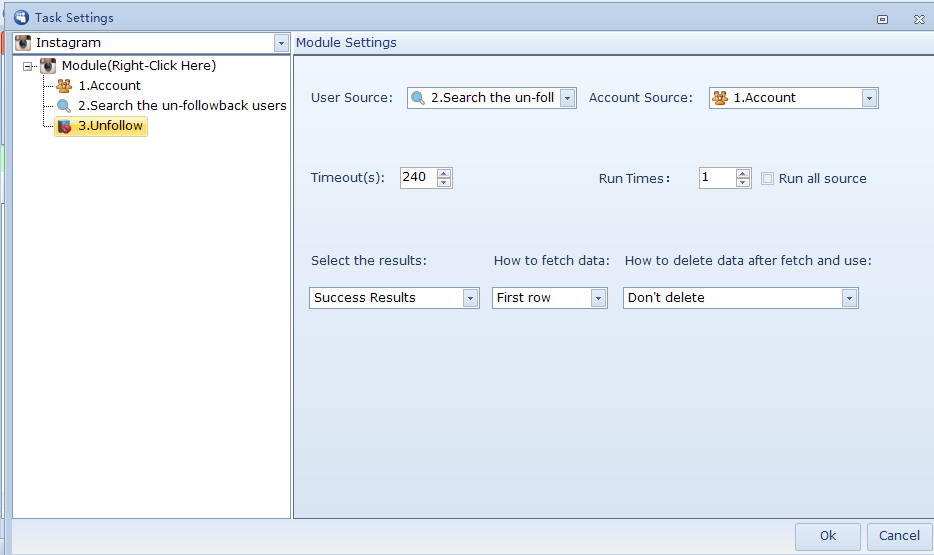
You can choose the number of accounts to run in one task.
In Account module, you will find what you need.
Let us know if you need more help.
I want to have 1 task for 1 account - thus, multiple tasks for multiple accounts running simultaneously. example =task 1 runs account 1task 2 runs account 2= task 1 and task 2 run at the same time ... 2 different accounts running each with their specific task.
Just edit the task/debug thread number, then these tasks can run at the same time.
Task running thread: the number of tasks will run at the same time
Debug running thread: the number of debug window will open at the same time.