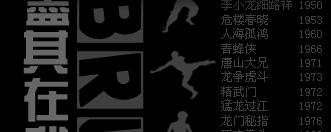Operating System:Windows 7
Operating System Bit:64bit
Software Version:3.8.9
While (debug on) & running my bot in the runner, I noticed that if the debuggin runner window is up, and if you do anything with your mouse or keyboard, it will throw the runner off of its routine.
What I mean is that only way the runner will run perfectly fine is if I do not bother my keyboard or mouse while the debug runner window is open. If the bot is inserting characters, like password, and if i move the window, or use my keyboard on a different area outside of the debug window, like my browser, notepad, ect., then the passwords will not match.
The runner window needs to be completely isolated from the rest of the desktop, so that outside input on the desktop does not interfere with whats going on inside the debug window.
I know that I can minimize the debug window, but I'd like to freedom/option to visually monitor the progress whenever I deem fit.