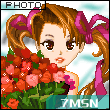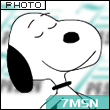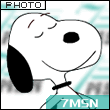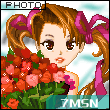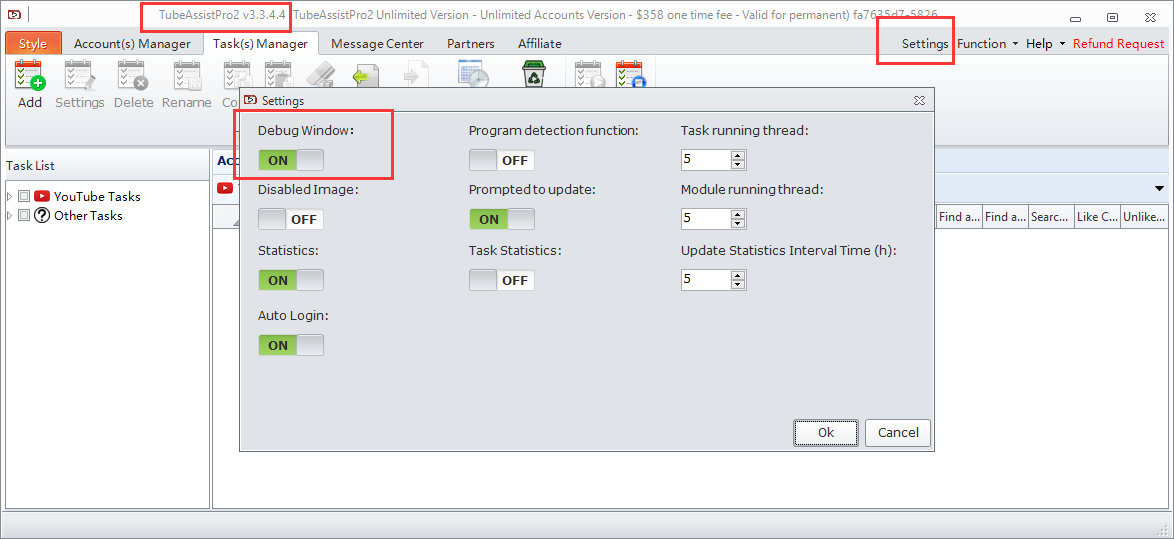Does Tube assist pro have certain requirements? Does it need a certain internet browser?
Any other requirements? I still can't get it to verify my youtube accounts because of network error. I have downloaded the xulrunner files and placed them as instructed and am looking for other ideas.
Thanks