
|

Are you running the software on a windows pc? Please re-download the software from here to try again:
http://www.whitehatbox.com/SoftwareUpdate/Download/98d1e309-caac-46de-816b-7bc8847f533f.zip
Please check if the firewall or anti-virus software on your computer has deleted some file in the software folder. You can set an exception for the software
Hi Lily
As I wrote I already tried that way, have tried uninstall and reinstall in whitehatbox, open the file directly in the folder as admin, download both whitehatbox and spinnerchief6 again as single packages, and now I tried again using your link - and it is still the same - the software can't load no matter which way I try to attach it....
All I get is this and then it stops doing anything...
Antivirus deactivated both when downlaoding and when trying to run the program...
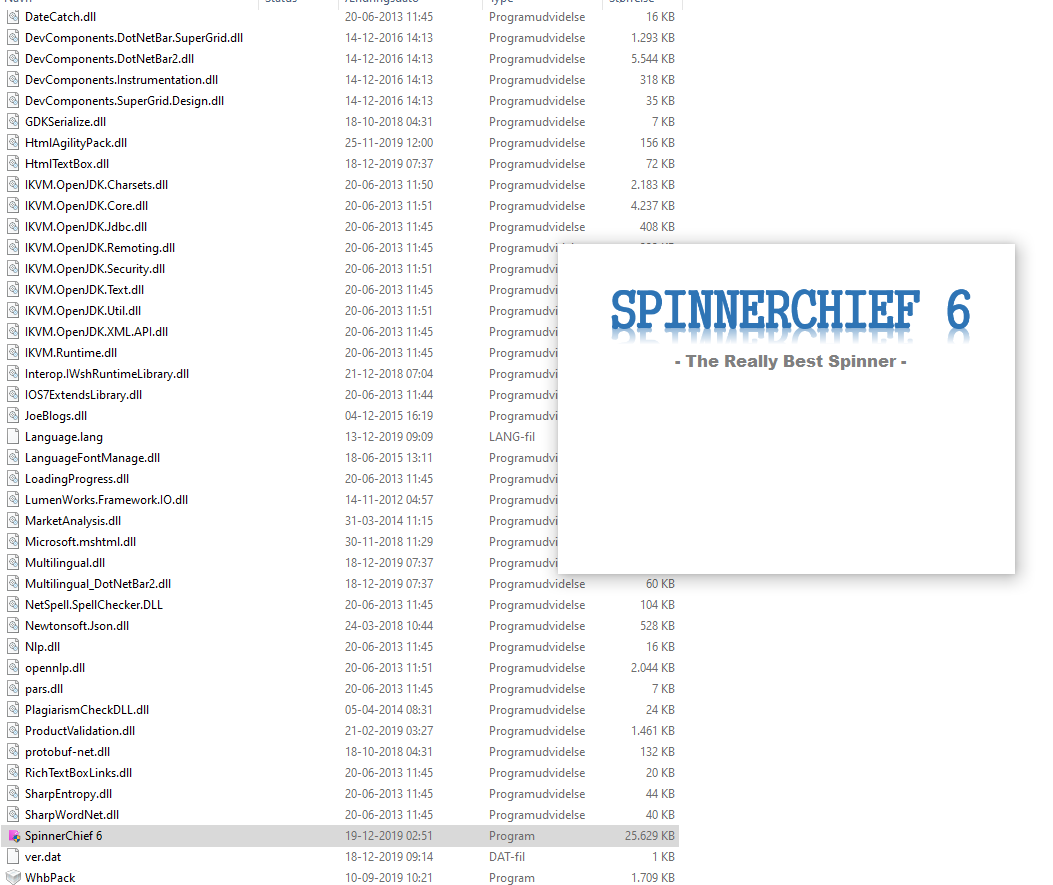
You can download and unzip this update package:https://drive.google.com/open?id=1cc6PVRFxcfTfIL3KaSGNu06H-K_qzcjI
And use the files inside to replace the original files with the same name in the software directory and re-run SpinnerChief 6.